How to load an image from memory in Kivy
6 Nov 2013
Sometime you may have the need to load an image already in memory instead of use one of the several ways Kivy provides to load images.
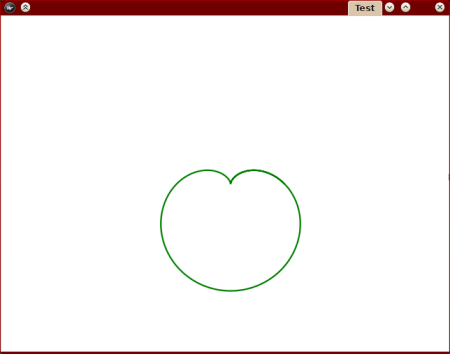
I had this need for a project of mine so I came up with the following code (I was inspired by this thread).
#!/usr/bin/env python
# encoding: utf-8
# kivy_memory_image.py
# How to load an image from memory in Kivy
# http://mornie.org/blog/2013/11/06/how-load-image-memory-kivy/
# Copyright (c) 2013, Daniele Tricoli
# All rights reserved.
#
# License: BSD-3
import StringIO
from matplotlib.backends.backend_agg import FigureCanvasAgg
from matplotlib.figure import Figure
import numpy as np
from kivy.app import App
from kivy.core.image.img_pygame import ImageLoaderPygame
from kivy.properties import ObjectProperty
from kivy.uix.image import Image
def cardioid(start, stop, step):
"""A rotated cardioid."""
theta = np.arange(start, stop, step)
r = 1 - np.sin(theta)
return theta, r
def polar_plot(theta, r, rmax):
"""Draw a polat plot.
:returns: matplotlib.Figure
"""
fig = Figure(facecolor='white')
ax = fig.add_subplot(111, polar=True, frameon=False)
ax.grid(False)
ax.set_xticklabels([])
ax.set_yticklabels([])
ax.plot(theta, r, color='g', linewidth=2)
ax.set_rmax(rmax)
return fig
def fig2png(fig):
"""Convert a matplotlib.Figure to PNG image.
:returns: PNG image bytes
"""
data = StringIO.StringIO()
canvas = FigureCanvasAgg(fig)
canvas.print_png(data)
return data.getvalue()
class MemoryImage(Image):
"""Display an image already loaded in memory."""
memory_data = ObjectProperty(None)
def __init__(self, memory_data, **kwargs):
super(MemoryImage, self).__init__(**kwargs)
self.memory_data = memory_data
def on_memory_data(self, *args):
"""Load image from memory."""
data = StringIO.StringIO(self.memory_data)
with self.canvas:
self.texture = ImageLoaderPygame(data).texture
class TestApp(App):
def build(self):
return MemoryImage(self.options['image'])
if __name__ == '__main__':
theta, r = cardioid(0, 8.0, 0.01)
image = fig2png(polar_plot(theta, r, 2.5))
TestApp(image=image).run()
cardioid, polar_plot and fig2png are simply support functions to simulate
an image already loaded in memory. My actual use case is different: I have
images as BLOB inside a SQLite database (just like I described
years ago). The real work is
done by MemoryImage's on_memory_data method, taking advantage of Kivy
automatic property binding.
You can download the whole example from here: kivy_memory_image.py.