Playing with ctypes and libcaca
25 Mar 2007
ctypes is a foreign function interface for Python. It allows to call functions in dlls/shared libraries and access and manipulate C data types in Python: you can use it to wrap libraries in pure Python. It is included in Python 2.5 standard library.
I want to code a funny example using it, so I will show how to make a snake game using libcaca.
libcaca is an ascii art library like AAlib, but it has some cool features:
- Unicode support;
- 2048 colours;
- dithering of colour images;
- advanced text canvas operations (blitting, rotations).
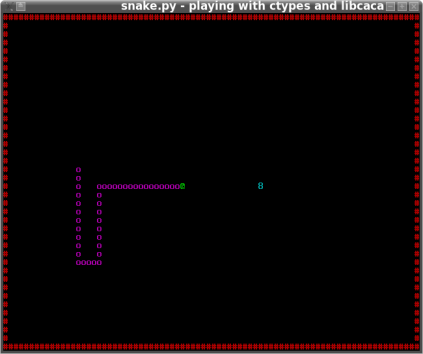
Update 2009/10/11: libcaca API changed so this entry in now obsolete but snake.py example works: you can read the source to get in touch with the new API.
First of all we have to load libcaca, I use Linux so I will call libcaca.so.0:
import ctypes as C
lcaca = C.cdll.LoadLibrary('libcaca.so.0')
Now you can access libcaca's functions from Python. :)
Create canvas and display for our snake is very easy:
cv = lcaca.cucul_create_canvas(CANVAS_WIDTH, CANVAS_HEIGHT)
dp = lcaca.caca_create_display(cv)
lcaca.caca_set_display_title(dp, "snake.py - playing with ctypes and libcaca")
To get events from keyboard call caca_get_event:
lcaca.caca_get_event(dp, 0x0001, C.byref(event), 0)
Where event is a caca_event
structure. We need it because if not null, it will be filled with information
about the event received.
How define event? Simply like that:
class MOUSE(C.Structure):
_fields_ = [('x', C.c_uint),
('y', C.c_uint),
('button', C.c_uint)]
class RESIZE(C.Structure):
_fields_ = [('w', C.c_uint),
('h', C.c_uint)]
class KEY(C.Structure):
_fields_ = [('ch', C.c_uint),
('utf32', C.c_ulong),
('utf8', C.c_char_p * 8)]
class ev(C.Union):
_fields_ = [('type', C.c_uint),
('mouse', MOUSE),
('resize', RESIZE),
('key', KEY)]
event = ev()
Now we can code the snake class:
class Snake(object):
def __init__(self, center_point, length):
self.head = center_point
self.body = []
for y in xrange(self.head[1] + 1, self.head[1] + length + 1):
self.body.append((self.head[0], y))
def move(self, direction):
phead = tuple(self.head)
if direction == 'UP':
self.head[1] -=1
elif direction == 'DOWN':
self.head[1] +=1
elif direction == 'LEFT':
self.head[0] -=1
elif direction == 'RIGHT':
self.head[0] +=1
self.body = [phead] + self.body[:-1]
def grow(self):
self.body += [tuple(self.head)] * 2
def draw(self):
global cv
lcaca.cucul_set_color_ansi(cv, 0x05, 0x00)
for p in self.body:
lcaca.cucul_put_char(cv, p[0], p[1], ord('o'))
lcaca.cucul_set_color_ansi(cv, 0x02, 0x00)
lcaca.cucul_put_char(cv, self.head[0], self.head[1], ord('@'))
lcaca.caca_refresh_display(dp)
And the target class:
class Target(object):
def __init__(self):
self.total = 0
def random(self, width, height):
self.x = int(random.uniform(1, width))
self.y = int(random.uniform(1, height))
self.value = random.choice(range(1,10))
def sum(self):
self.total += self.value
def draw(self):
global cv
lcaca.cucul_set_color_ansi(cv, 0x03, 0x00)
lcaca.cucul_put_char(cv, self.x, self.y, ord(str(self.value)))
lcaca.caca_refresh_display(dp)
We are ready for the mainloop! ;)
while True:
while lcaca.caca_get_event(dp, 0x0001, C.byref(event), 0):
if event.key.utf32 == 113: # 'q' pressed
sys.exit()
elif event.key.utf32 == UP:
d = 'UP'
elif event.key.utf32 == DOWN:
d = 'DOWN'
elif event.key.utf32 == LEFT:
d = 'LEFT'
elif event.key.utf32 == RIGHT:
d = 'RIGHT'
try:
s.move(d)
except NameError:
pass
if (tuple(s.head) in s.body[1:] or
not 0 < s.head[0] < CANVAS_WIDTH - 1 or
not 0 < s.head[1] < CANVAS_HEIGHT - 1):
print 'Game Over!'
print 'Total score:', t.total
sys.exit()
elif tuple(s.head) == (t.x, t.y):
t.sum()
t.random(CANVAS_WIDTH - 2, CANVAS_HEIGHT - 2)
s.grow()
lcaca.cucul_clear_canvas(cv)
draw_border()
s.draw()
t.draw()
time.sleep(0.1)
The complete example is here: snake.py.
Update 2007/10/20: Sam Hocevar pointed me about importance of checking caca_get_event's return value, otherwise from time to time invalid keys are read. Thank you, Sam!