A reminder using GTK shaped window
26 Apr 2007
The GNU/Linux User Group Catania meets the last thursday of every month. Usually a reminder is sent to mailing list by someone, but the other day a friend of mine started a «reminder contest».
I could not miss it! :)
I wanted something unusual to set the timer, so I decided to use the Heaviside step function:
def u(t):
if t < 0: return 0
else: return 1
Obviously not a single unit step! :)
def setTimer(t):
return u(t) - 0.5 * u(t-TOTAL_HOURS-3) - 0.25 * u(t-TOTAL_HOURS-1)
In this manner the reminder is more dynamic: I use the return value to change the display's frequency.
It's time to write the GUI part!
A shaped window is simply a pixmap where the background pixels are transparent.
An image is worth a thousand words.
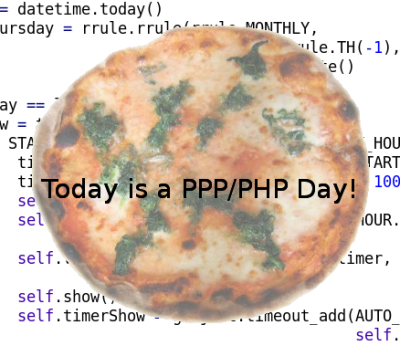
Yes, the pizza is our window :)
class PReminder:
def __init__(self):
self.window = gtk.Window(gtk.WINDOW_POPUP)
self.window.set_events(
self.window.get_events() | gtk.gdk.BUTTON_PRESS_MASK)
self.window.connect("button_press_event", self.hide)
# [...]
Using gtk.WINDOW_POPUP makes the window a popup so it will not have a
titlebar. In addiction, the button_press_event signal is attached to
self.hide callback to hide the reminder:
def hide(self, *args):
self.window.hide()
if self.timerShow:
gobject.source_remove(self.timerShow)
To masks out everything except for the image we have to use gtk.gdk.Window.shape_combine_mask:
self.window.shape_combine_mask(self.mask, 0, 0)
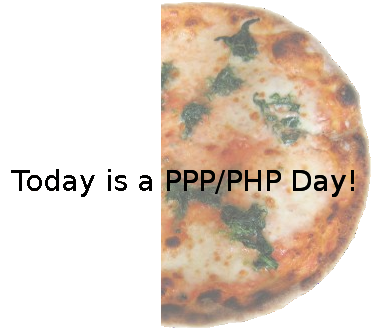
Changing the window itself as the time for the appointment approaches, can be useful.
def draw(self):
w = self.width, self.pangolayout.get_pixel_size()[0]
offset = (max(w) - min(w)) / 2.
if self.width < self.pangolayout.get_pixel_size()[0]:
offset = -offset
self.mask.draw_rectangle(self.bmgc,
True,
0, 0,
self.pieces * self.pixelpiece,
self.height)
textwidth = self.pangolayout.get_pixel_size()[0]
self.pixmap.draw_layout(self.bgc,
int(offset),
int(self.height / 2.),
self.pangolayout)
self.mask.draw_layout(self.wmgc,
int(offset),
int(self.height / 2.),
self.pangolayout)
self.image = gtk.Image()
self.image.set_from_pixmap(self.pixmap, self.mask)
self.image.show()
self.window.shape_combine_mask(self.mask, 0, 0)
We have to change only the mask to obtain the desired effect.

Checking for last thursday of every month can be done in few line of code using dateutil:
lastThursday = rrule.rrule(rrule.MONTHLY,
byweekday=rrule.TH(-1),
count=1)[0].date()
The complete checking method:
def check(self):
today = datetime.today()
lastThursday = rrule.rrule(rrule.MONTHLY,
byweekday=rrule.TH(-1),
count=1)[0].date()
if today.date() == lastThursday:
now = today.time()
if START_CHECK_HOUR <= now <= FINISH_CHECK_HOUR:
timerModulator = setTimer(now.hour - START_CHECK_HOUR.hour)
timer = int(timerModulator * 60 * 60 * 1000)
self.setText(DIPLAYING_TEXT)
self.setPiece(now.hour - START_CHECK_HOUR.hour)
self.show()
self.timerShow = gobject.timeout_add(AUTO_HIDE_AFTER * 1000,
self.hide)
else:
timer = CHECK_TIMER * 1000
self.timerID = gobject.timeout_add(timer, self.check)
You can download the complete source code here: preminder-0.1.zip.